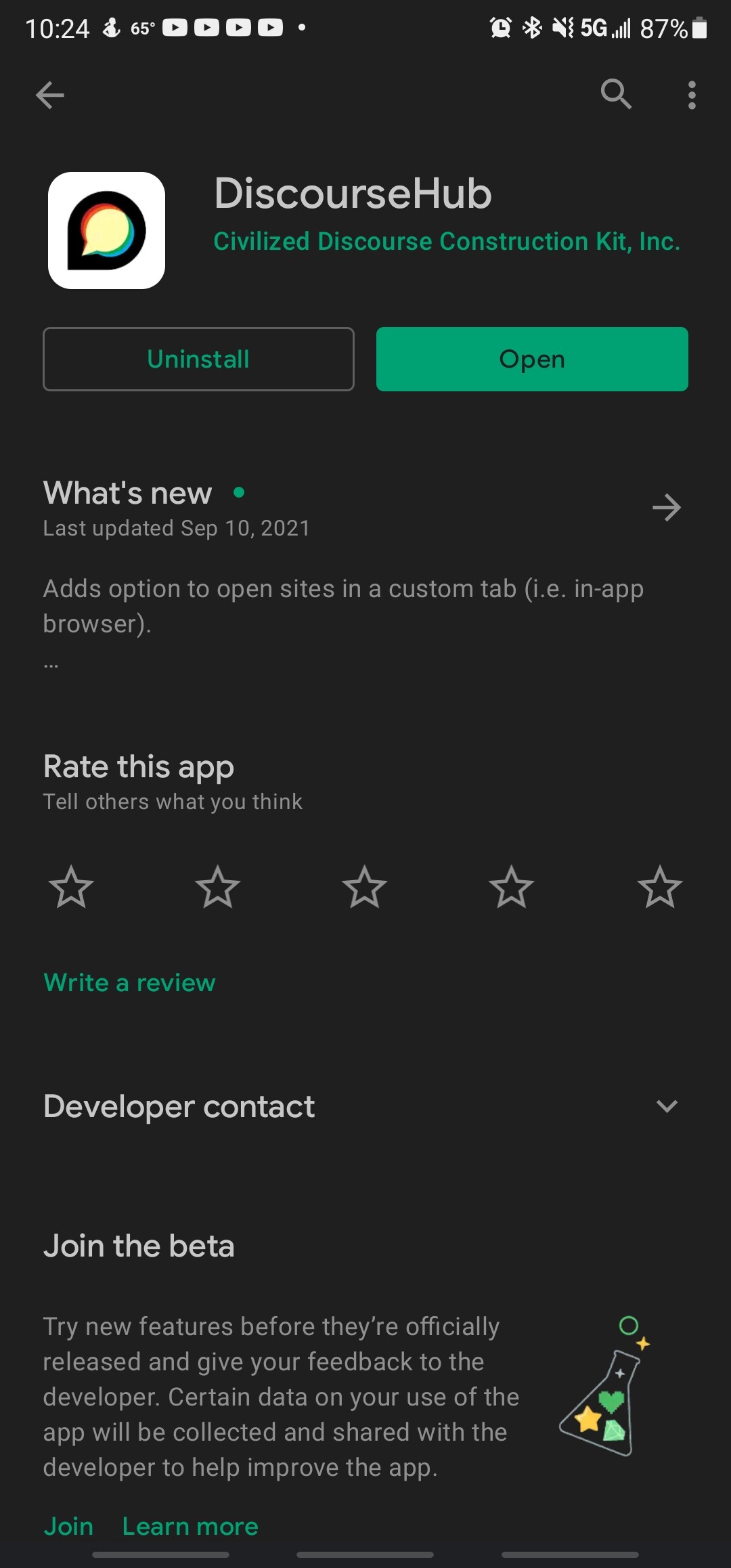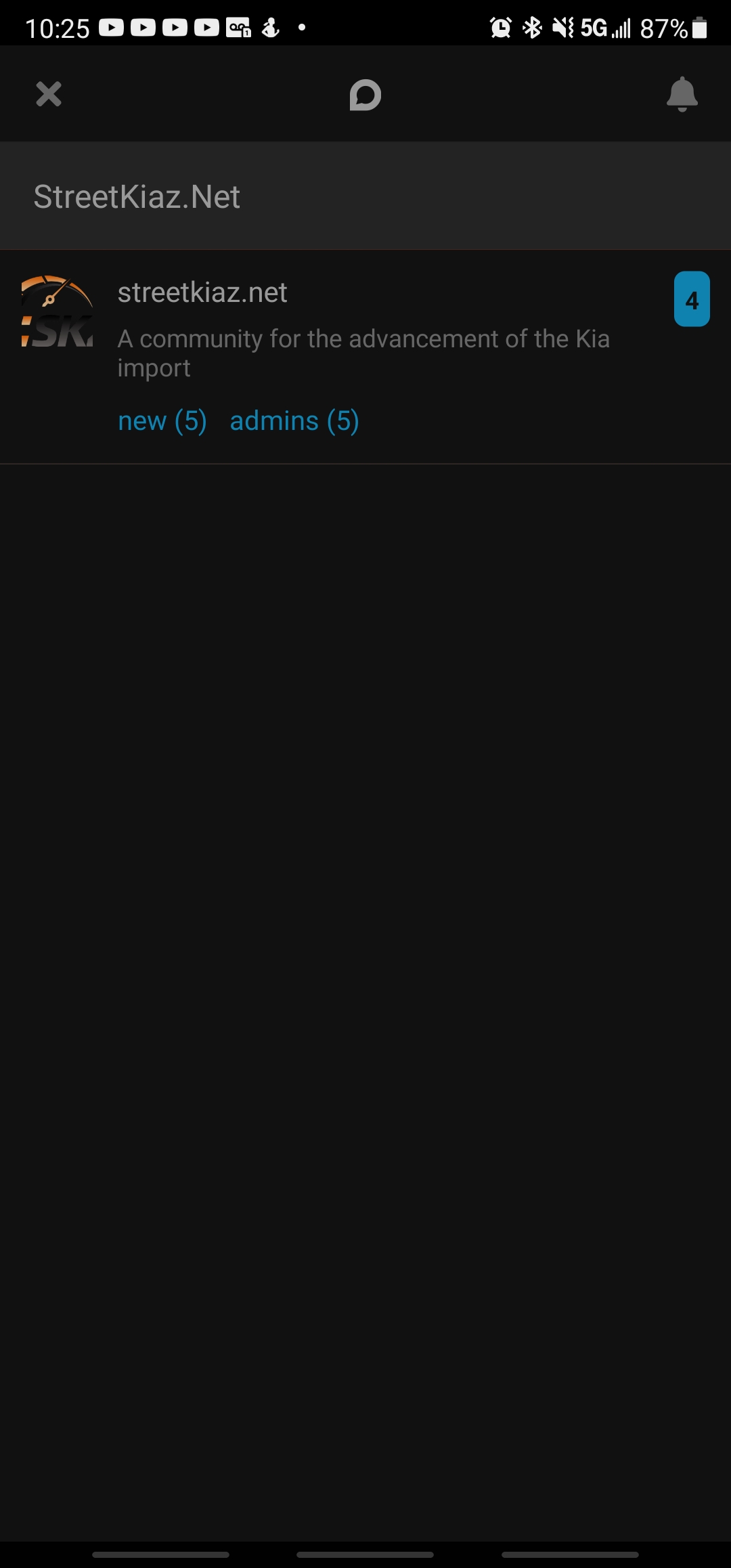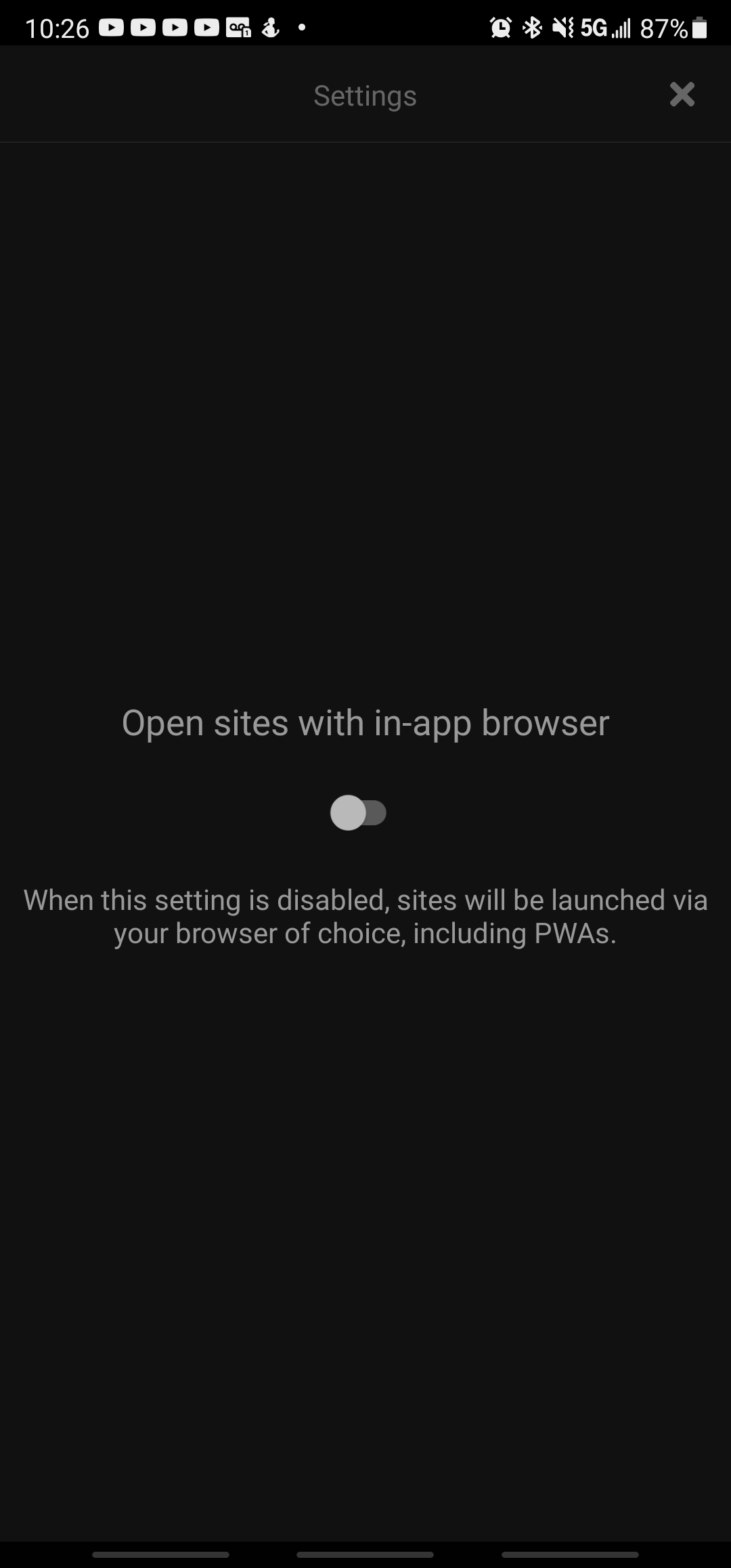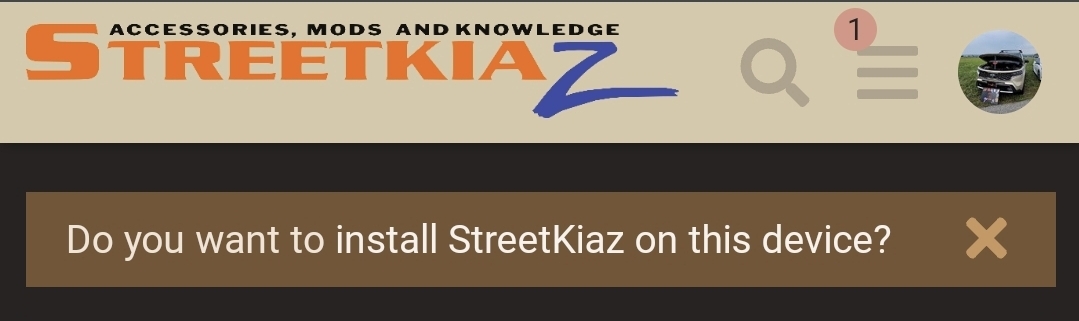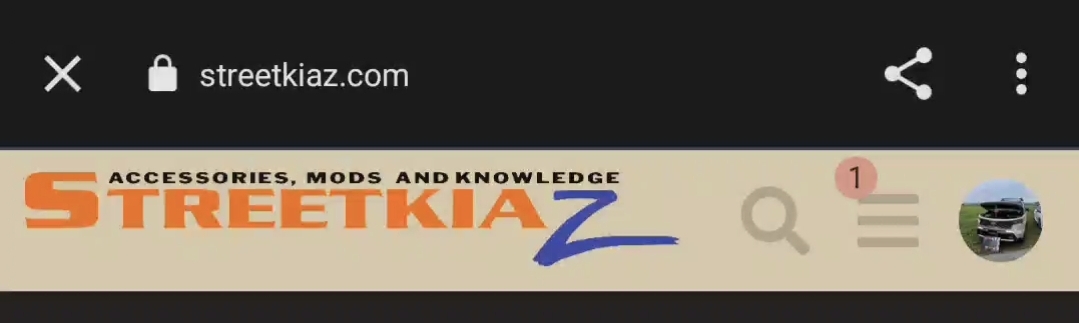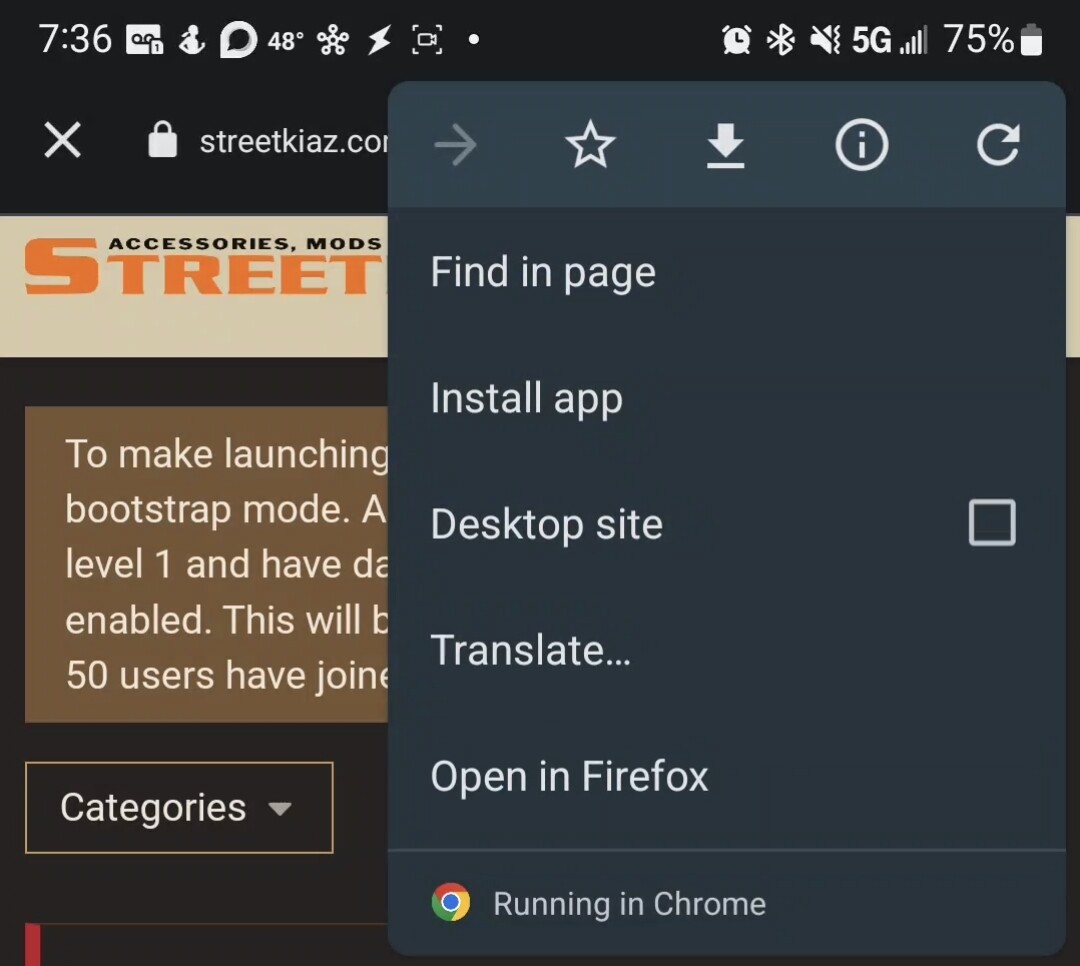Our Mobile app allows you full functionality though your mobile device!
This is a guide for both Android and Apple users.
First go to your app store and look for the Discourse app (Google play shown here):
Download the app and open it up, then click the “+” in the upper left to add a site, then type in “StreetKiaz.com”
Once that’s done you can click on that and it will open up on your phone!
In the settings (bottom right of the Discourse home screen, it’s the gear icon) you can enable the forums to open just in the app instead of your normal browser
Unfortunately for Apple users due to the app stores current guidelines there isnt an easy way to create a stand alone app that is in our budget.
The below guide is for Android users to enable the stand alone app for you phone, so you dont have to open up the discpurse app every time!
Once Streetkiaz.com is installed on the Discourse app, open it up, on first load mine popped up with this at the top:
Once i clicked on that it installed a stand alone App on my phone!
IF you accidently dismissed that, or it didnt work the first time you can go to the upper right and click the 3 dots menu:
That will pop up with a few options, one of whoch being “install app” as seen here:
Once i accepted the install it added an actual StreetKiaz app!

If you have any issues at all contact @Enekuda !